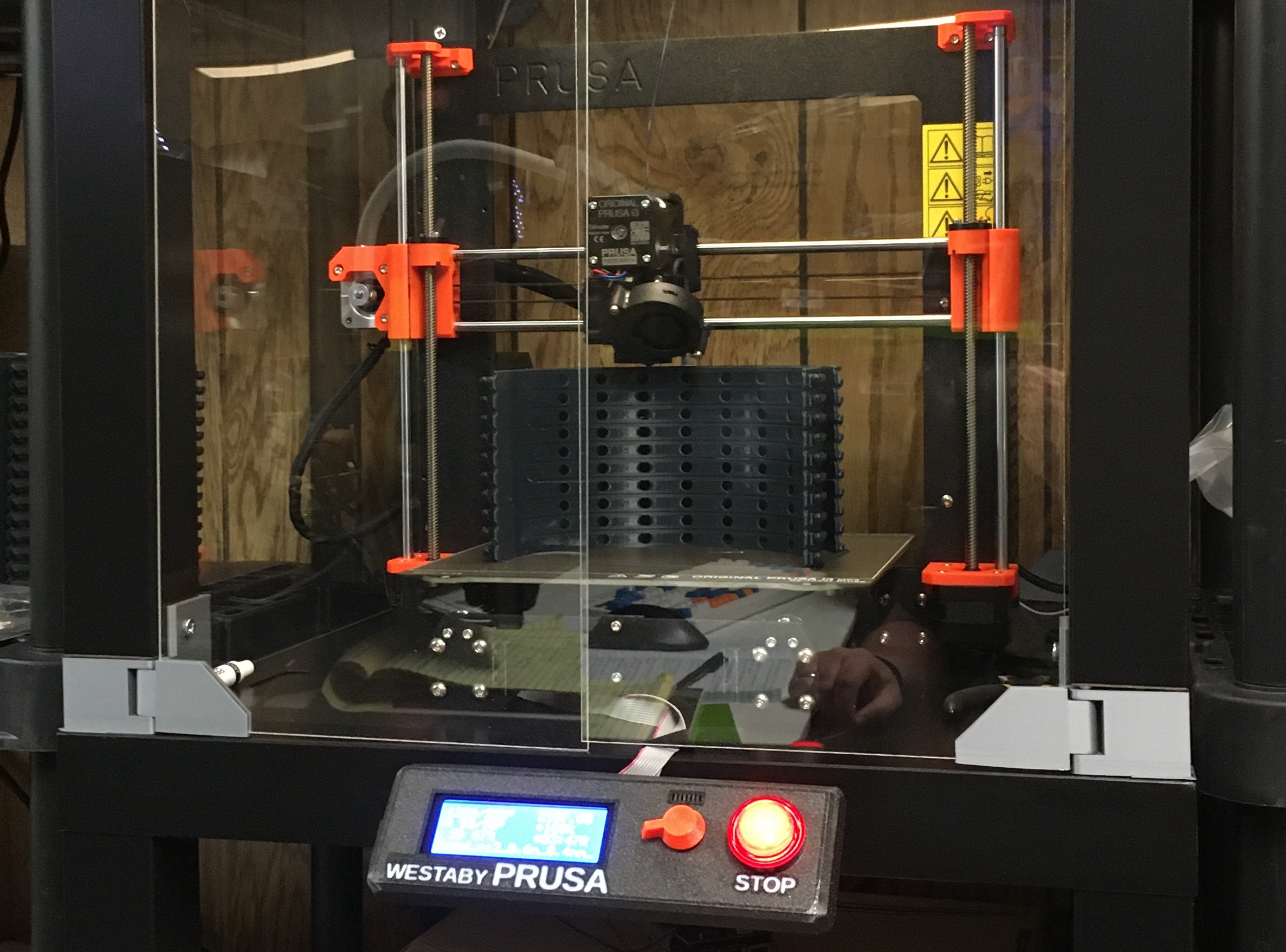
Prusa MK3S ~ Stop Button
This was a one day build. I leave my printer running unattended and I know that others in my home would have trouble finding the reset button or off switch if/when something went wrong. Solution, add a big friendly stop button.
I have built several arcade machines over the years, so I had plenty of control panel buttons. This is a 46mm 12V red button. I pulled apart the switch and swapped the built in resistor to be 100 ohms, so I could run from 5V.
Prusa’s 3D printers are open source. Even better, they design their 3D printed parts using openscad. My favorite 3D CAD program.
https://github.com/prusa3d/Original-Prusa-i3/tree/MK3S
I grabbed the LCD-cover-ORIGINAL-MK3.scad file and modified so the length of the face was a parameter. Then added the button hole and swapped the text. You can download my file here: LCD-cover-MK3_ArcadeReset.scad
The button’s LED is wired into the LCD pins labeled VDD (5V) and VSS (GND). The button’s switch is wired to replace the existing X Reset button.
The reset wiring goes from the LCD PCB to the EINSY controller to the Reset pin of the Atmega2560 chip. This pin could be reprogrammed to do something other than hard reset the chip. However, that would make future firmware updates tricky. So I left the firmware alone.
