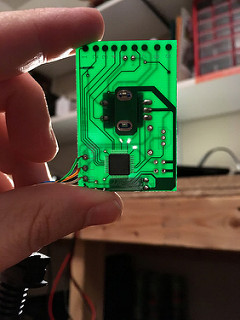Volume Control for a Android Head Unit
I gave myself a birthday gift earlier this year. Upgrading my truck’s cd/tape deck with something more modern. I installed an Android Head Unit. For less than $200 and a weekend of work, I gave my 2005 truck modern features such as bluetooth, reverse camera, gps navigation, and mpg gauges.
- ATOTO 7″HD Touchscreen 2Din Android Car Stereo
- ATOTO License Plate Rear View Camera
- ATOTO Bluetooth OBDII Tool
I have had the android head unit installed a few month now and am still really impressed. The head unit’s speaker amplifier is a huge upgrade from what I had for sound quality before. The radio receives stations for longer distances. I use the bluetooth and reverse camera features daily. The mpg gauge is done through the Torque app that was preinstalled, and it also has a nice feature of calculating fuel miles remaining. Cool.
Only complaint that I have about the android head unit is the volume controls, or lack thereof.
When switching between bluetooth and radio sources, sometimes the volume difference is extreme and pressing the small digital buttons on the side of the display is a pain while driving. There is no way to quickly and reliably change the volume without taking my eyes off the road. The old radio was great at this, it had a volume knob!
So that’s what I decided to do. There really isn’t much on the market for usb connected volume knobs. A few exist, but are out of production or require special drivers. To be compatible with all versions of android, I needed a volume knob that mounted as a normal usb keyboard. No special drivers needed. Don’t fall for the slick design of the Griffin USB/Bluetooth Control Knobs, they require drivers and are not plug-in-play compatible with android.
I was all settled to just make my own usb circuit using this instructable when I redid my initial search for an existing “no driver” usb volume knob. Adding the “no driver” part and search around google, I actually found a few on amazon for about the same price it would cost me to make one. Around $20. Deal.
Here are the ones I found while searching that should all work with android. The device just mounts to the operating system like a usb keyboard. Plug it into the android head unit’s OTG USB port and it will work right away.
I purchased the DROK unit and it totally worked! Awesome. Trouble is, I had nowhere to mount the thing on the dash. It’s HUGE! Around 3-4 inches across, it would look ridiculous mounted on my dash.
Being the hardware modder I am. I took the USB Volume Knob into my workshop and took it apart. What I found was a lot of wasted space. The knob pops right off, and the circuit inside is less than 2 inches. I can work with that.
Examining the board, you can see some wasted real estate on the top. Likely for programming and quality testing. Holding the board up to the light, I checked the route of traces on both sides. Traces that just go to the edge of the board and stop are not needed for operation of the circuit now. I used my dremel to cut off a quarter inch from that side. Doesn’t sound like much, but made all the difference fitting the circuit in a free spot on the stereo dash assembly.
You can see the shaft of the rotary encoder sticking out of the stereo dash assembly on the right hand side. Next step is to find a knob that fits the space, can be connected to a 0.25 inch shaft, and looks classy :)
Volume Controls with a turn of a wheel !!
Update: An unexpected side effect of always having android think that a usb keyboard plugged in, the on screen keyboard does not appear when I select text boxes. I have a couple of ideas, but it could be as simple as selecting the keyboard from settings.